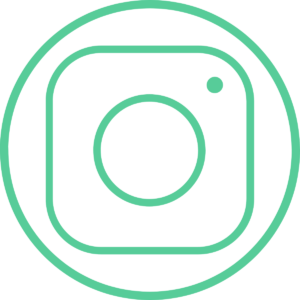Discover our comprehensive training options
Why these trainings?
Use PRIM logix to its full potential
Save Time, Money and win in Flexibility
Comprehensive Resources
Our trainings modules

Introduction, basic concepts and common manipulations
This introductory module to PRIM Logix is designed to help you discover some basic functionalities, and can be used as soon as PRIM Logix is installed. Topics covered include: online help, interface, display and layout, use of recurring filters, one-time filters and sorts, searches, user profile (sending and importing e-mails), lists, various windows and typical request explanations. Other topics may be covered as required.

Client files
The aim of this training course is to break down all the subtleties of a client file, including search and indexing criteria, relationship, partner and billing settings, as well as all the elements that can have an impact on your operations. As well-constructed files are the cornerstone of PRIM Logix, this training is essential. In addition, a good understanding of all the subtleties of the client file may reveal some additional customization needs.

Candidate files
The aim of this training course is to break down all the subtleties of a candidate file, including criteria relating to the candidate’s profile, job preferences, access to the web portal, matching with job offers, and so on. As with client files, complete files guarantee the effectiveness of PRIM Logix in your operations.
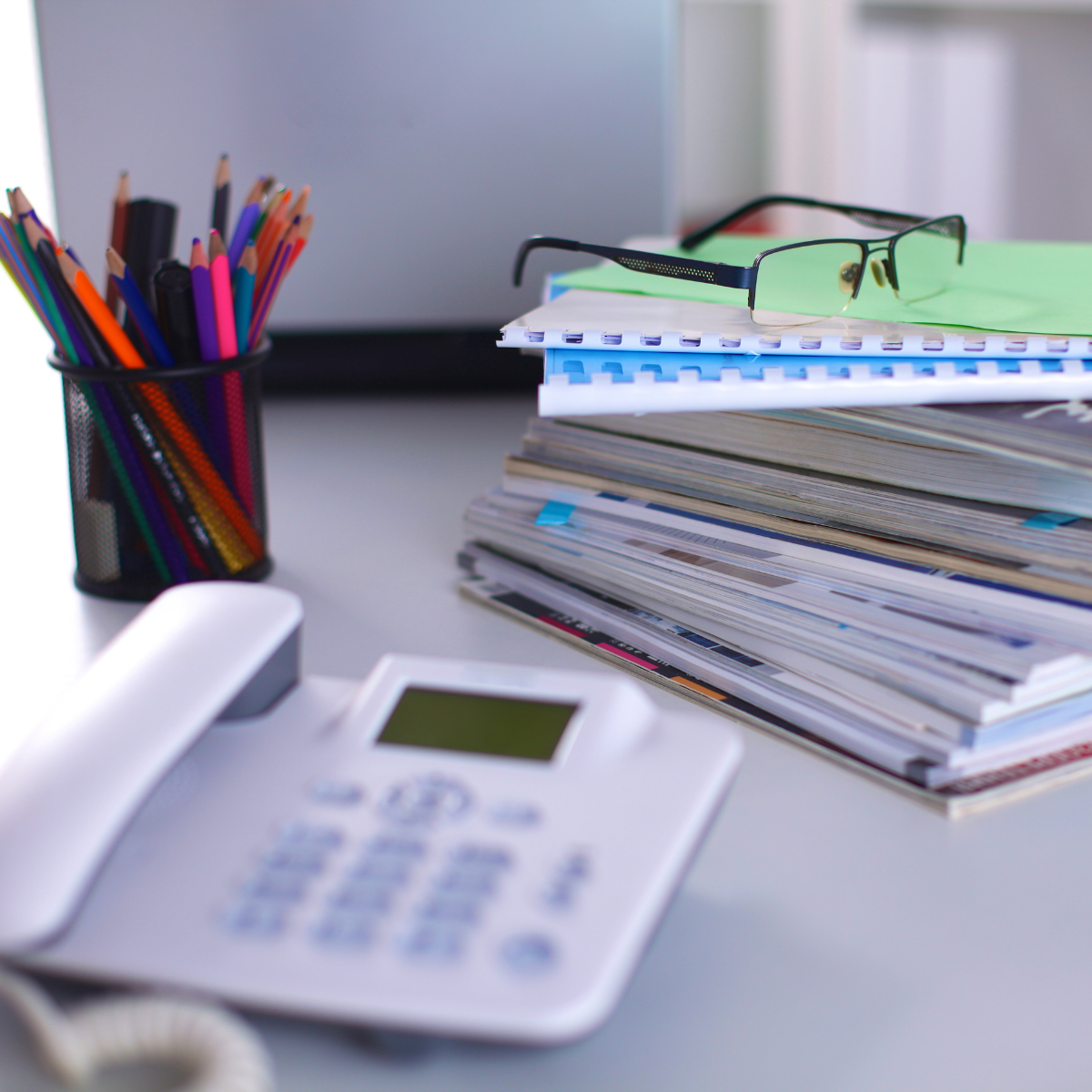
Administrator functions
This training can take place at any time, as soon as PRIM Logix is installed, and is designed to make the client more autonomous in managing PRIM Logix.
It covers the following topics in particular:
– User and security management,
– Creation of recurring filters
– Introduction to the configuration window: request schedule templates, availability templates, message templates.
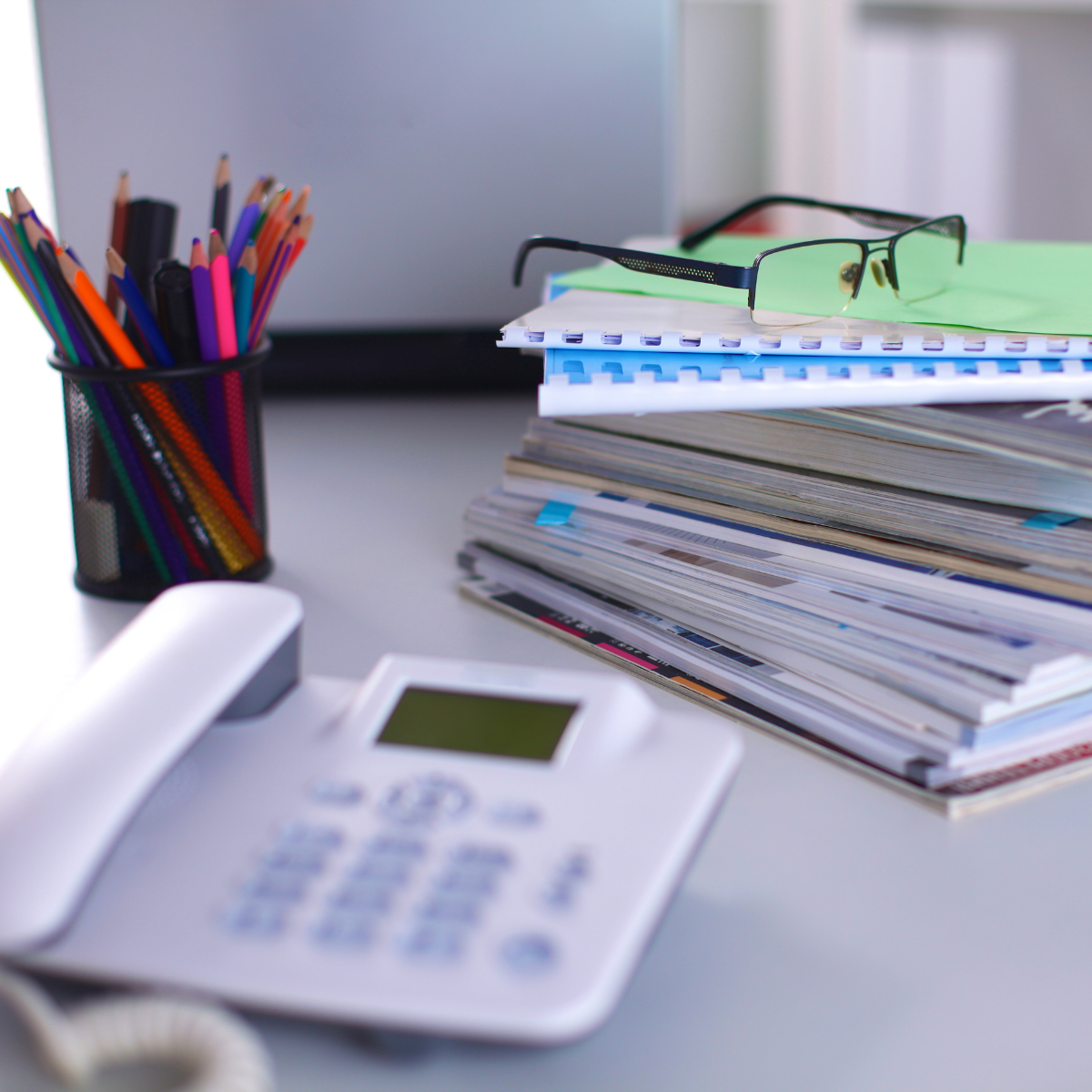
The agency
This training module covers some of the elements you can configure for your agency, depending on your needs and usage. These may include setting up commissions for internal agency employees, managing their roles with candidates and clients, branch opening hours, holiday schedules, work sharing between divisions, etc. The main topics will be as follows, and may be divided into several sessions:
– Internal agency employees, roles and commissions
– Divisions and associated configurations (including payroll schedules)
– Branches and opening hours
– Holiday calendars
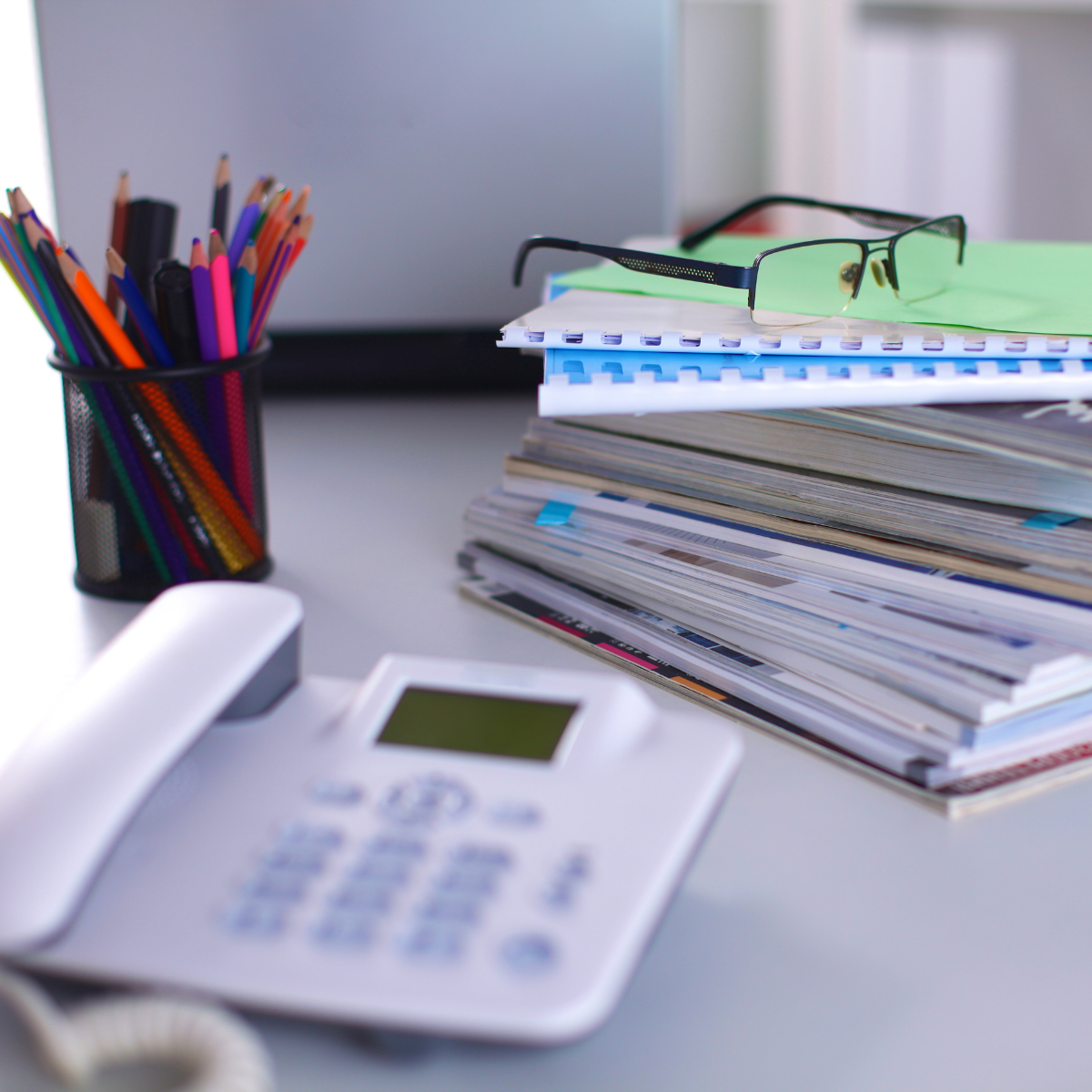
Operations - temporary
This training module, ideally divided into several sessions, aims to master the complete flow of temporary placement requests, whether they be one-off, short-, medium- or long-term. We will cover all aspects, including the creation of requests, the assignment process, as well as special situations (cancellation, absence of a candidate, etc.). The types of requests and training sessions should ideally be followed in order. They include :
Part 1 – One-off requests (one-off shifts)
Part 2 – Grouped requests (recurring or one-off schedules – grouped shifts)
Follow-up of applications for long-term temporary placements (ATS) – if applicable
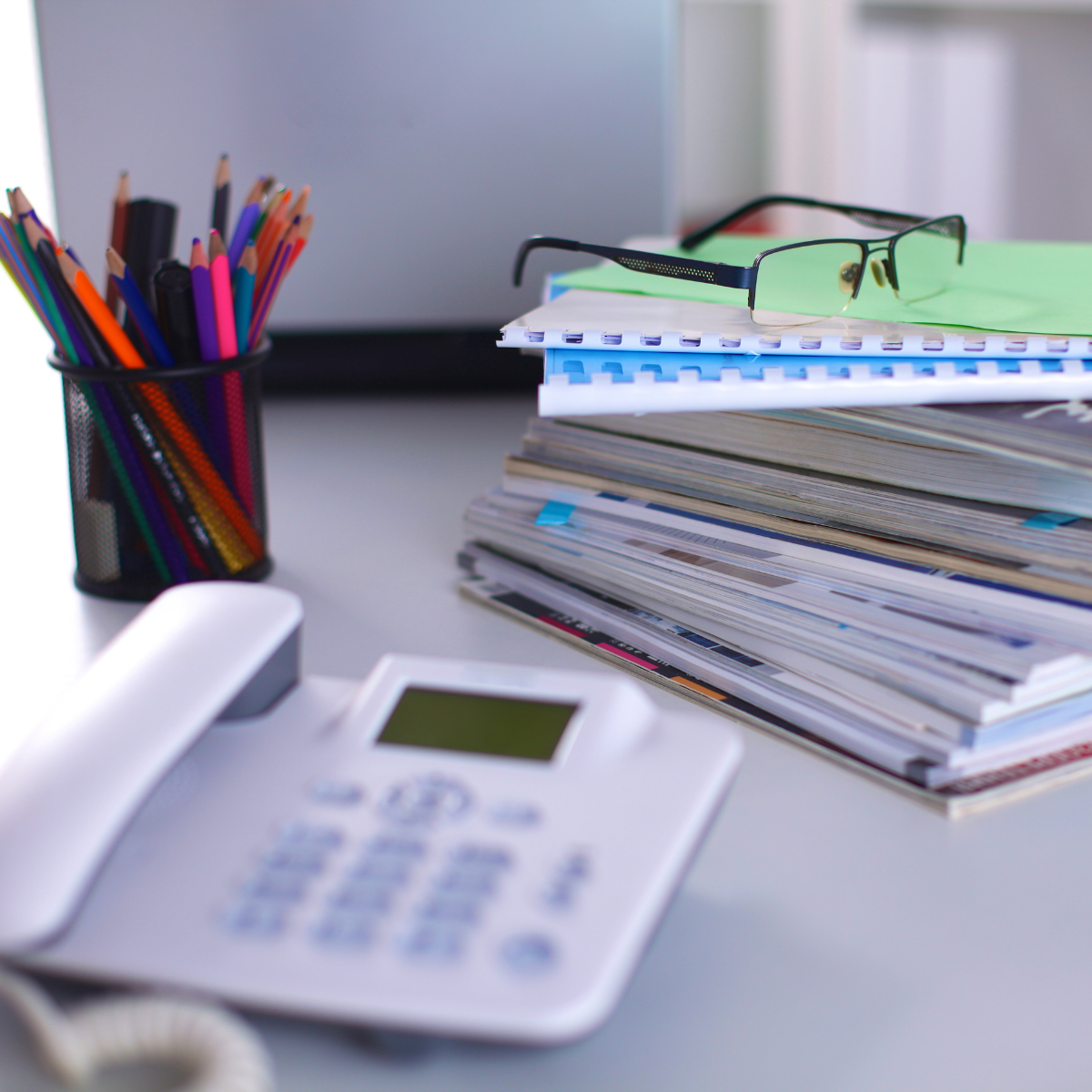
Operations - permanent
This training module is designed for agencies and companies using PRIM Logix for permanent recruitment. Certain adjustments may be required to adapt it to your procedures and processes. These adjustments can be discussed in advance with your project manager, or carried out in whole or in part following training on the basic configuration. This training will cover all stages of a recruitment operation, from job creation to candidate hiring.
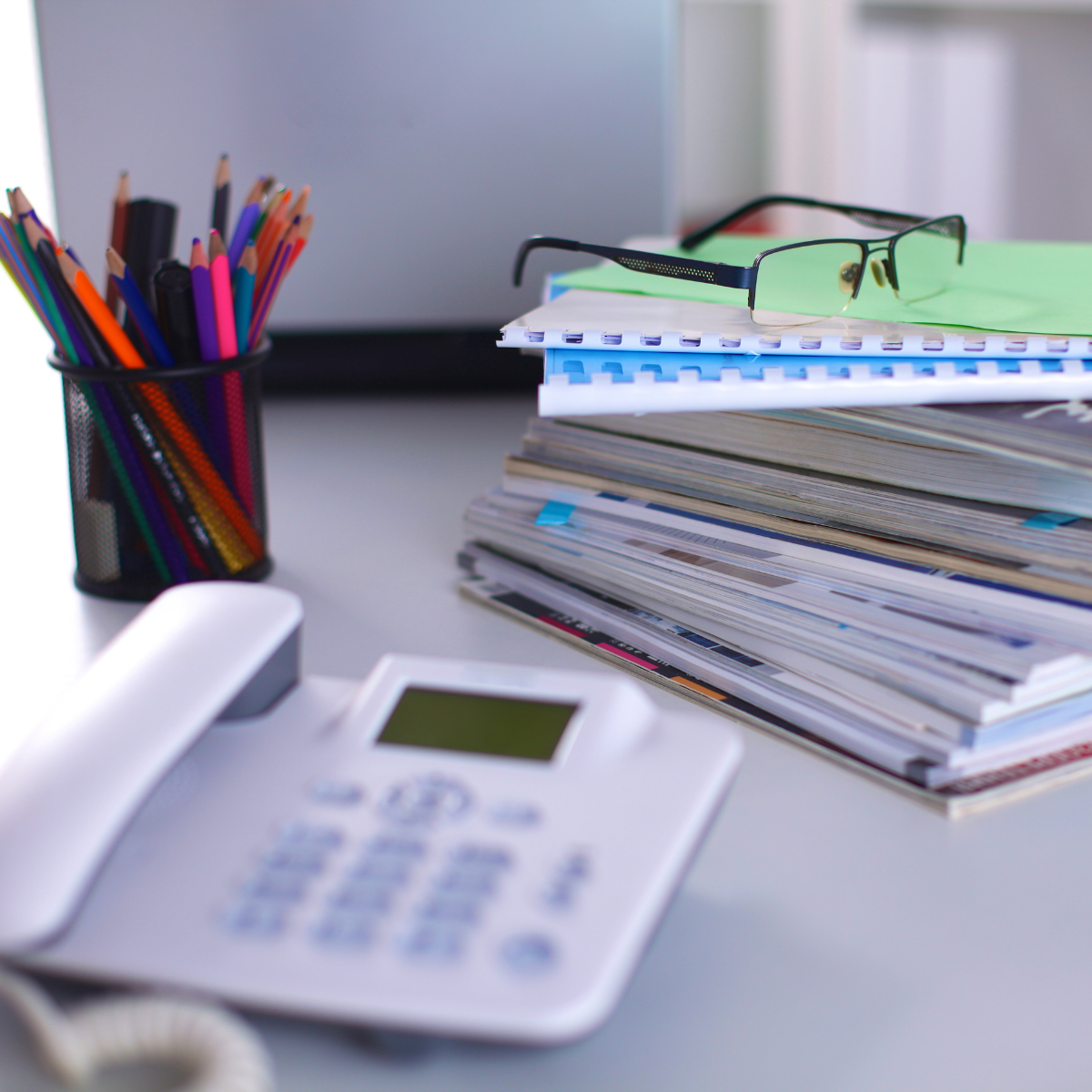
Events and tasks
PRIM Logix, with its powerful event and task management tool, lets you explore the many possibilities offered by these features. Your project manager will be able to adapt the events and tasks integrated in the basic configuration to your own procedures, so as to set up efficient management of the tasks associated with certain events concerning your candidates, clients or operations.
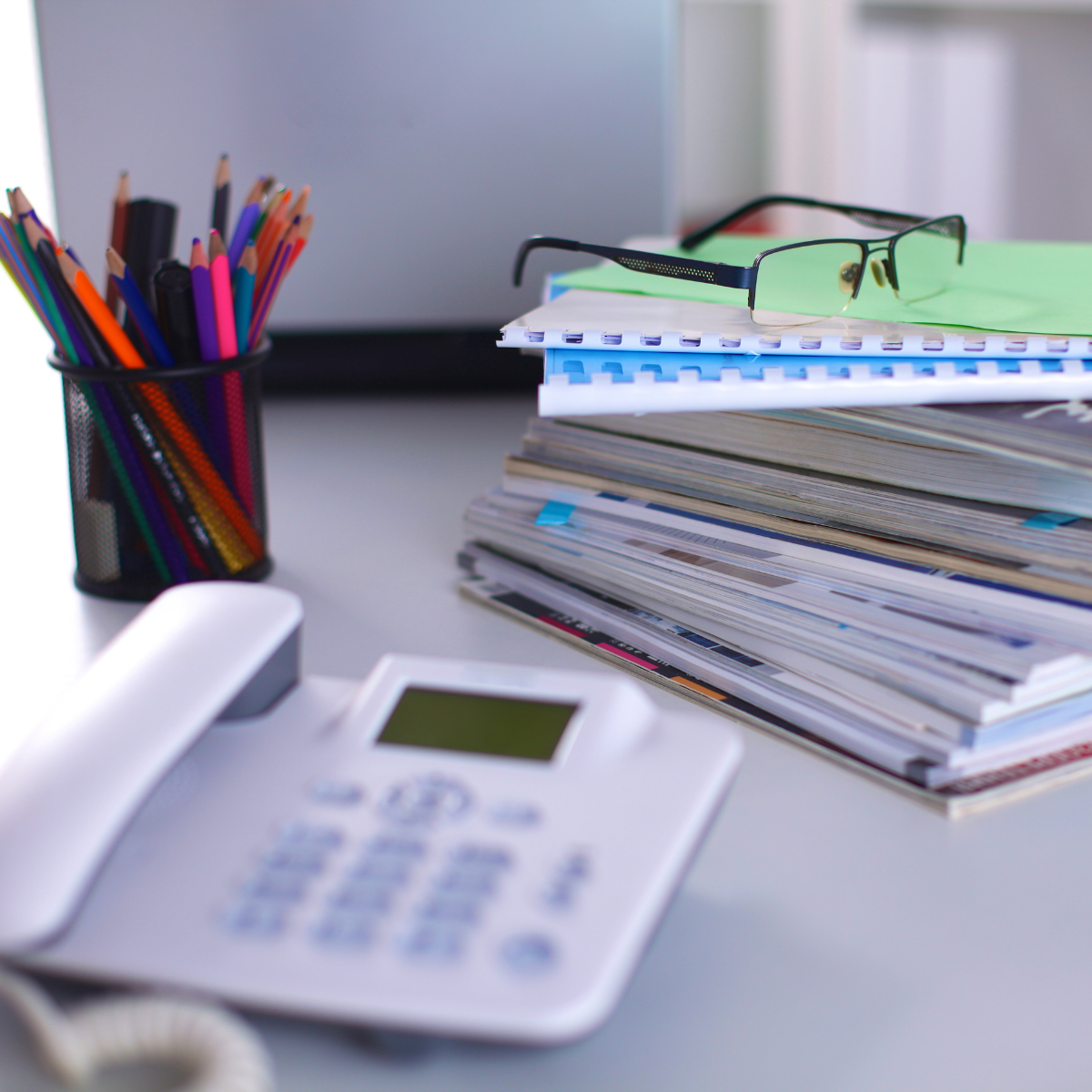
Accounting
This module covers all accounting, payroll and invoicing functionalities. It is usually divided into several sessions, some of which are scheduled to take place after the operations training. Topics covered include
– Code and rate management: to give you a clear understanding of paid/billed rates, their configuration and the order of priority for application. Can take place before operations.
– Timesheet management: validation of hours worked. This session is a prerequisite for billing and payroll operations.
– Payroll management
– Invoicing
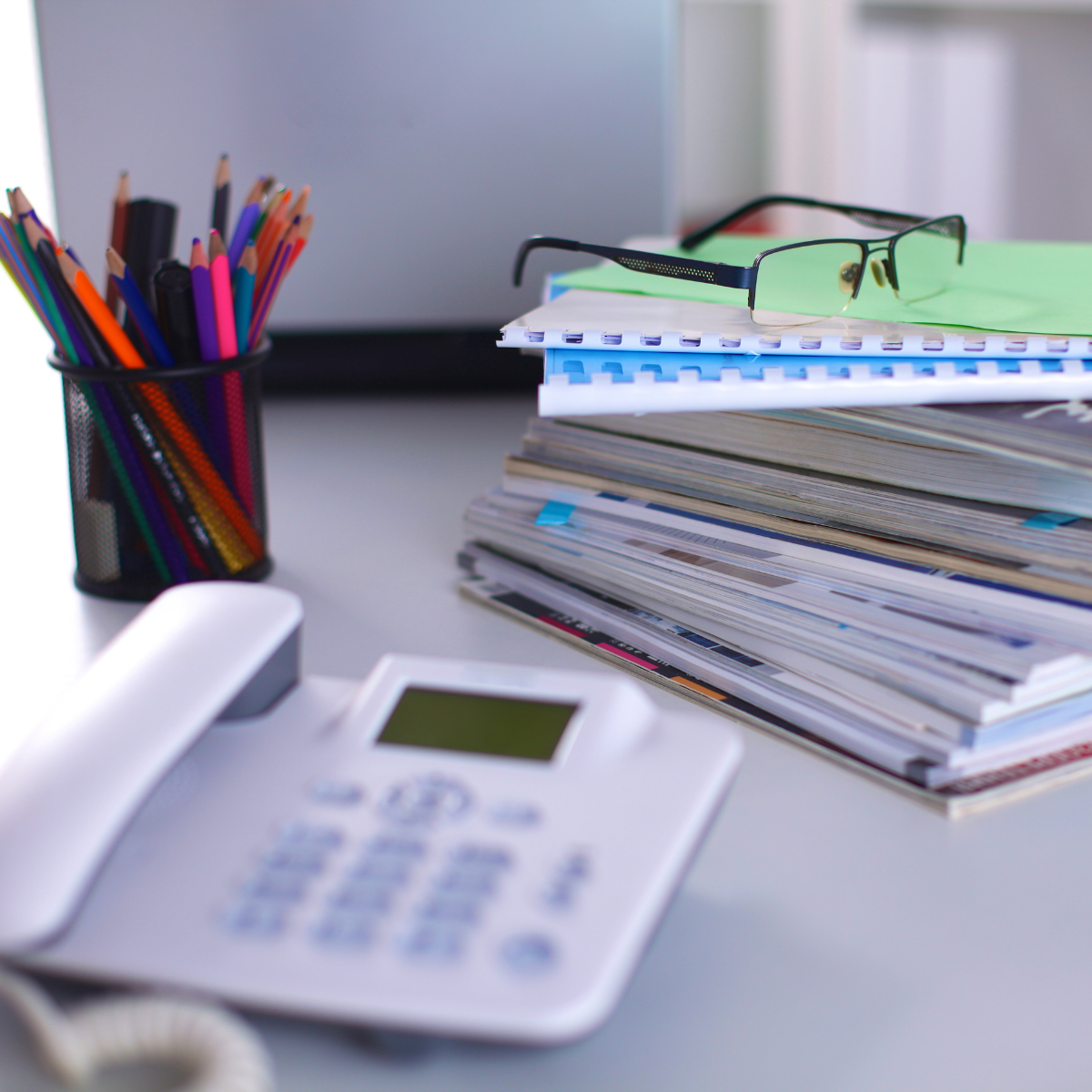
Web portal
The training sessions included in this module can be aimed at several types of user, including the portal manager or the candidate and client managers. They are not necessarily aimed at end-users (your clients and candidates), but may be useful for agency employees who will be responsible for liaising with them.
– Web portal backoffice and personalization (portal manager – administrator access required)
– Web portal terms of use (portal manager or other internal user)
– Web portal – candidate
– Web portal – client
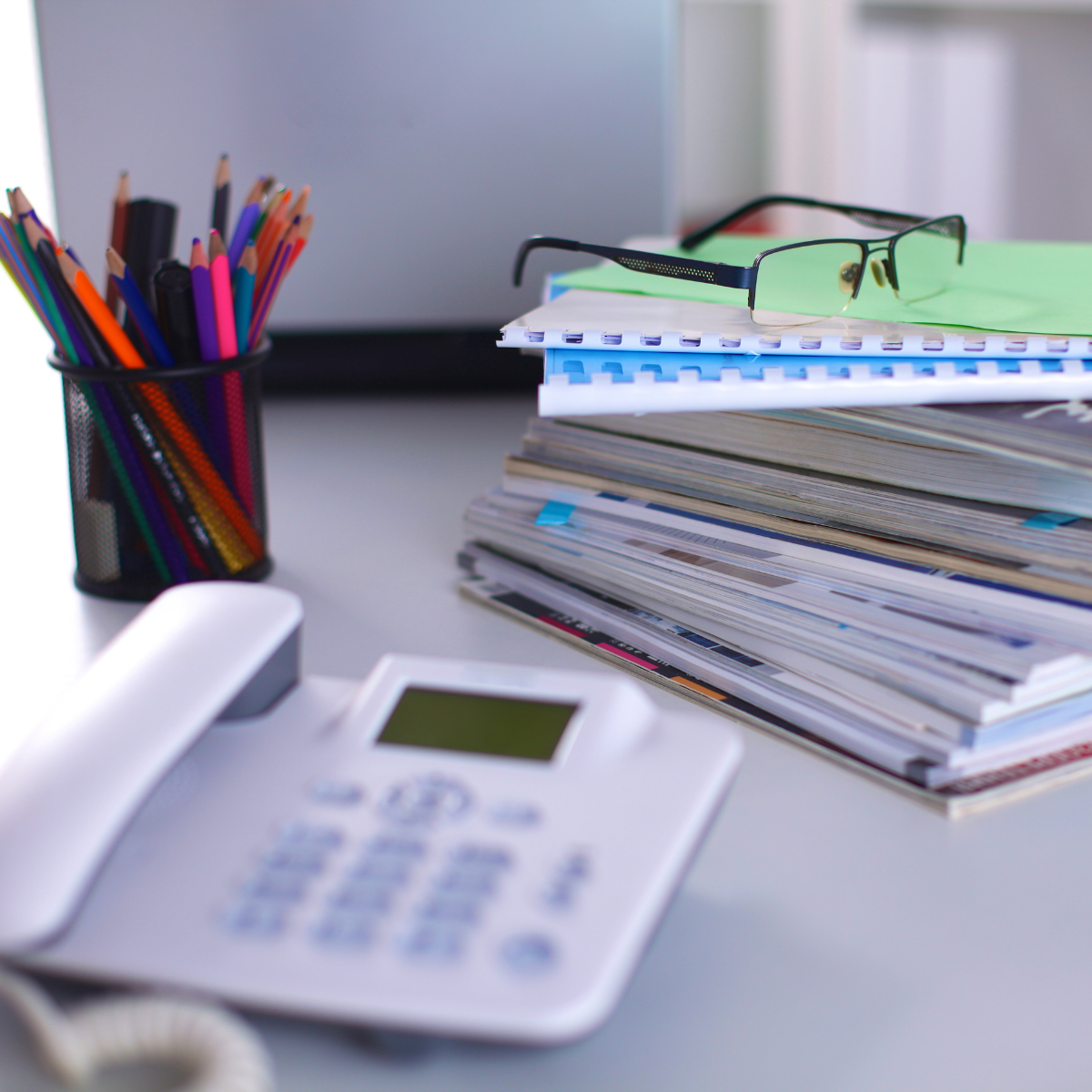
Super user
Training customized to your needs. An estimate of the duration and price of the training will be provided according to the subjects covered and the preparation required.
V5 migration (training on new features)
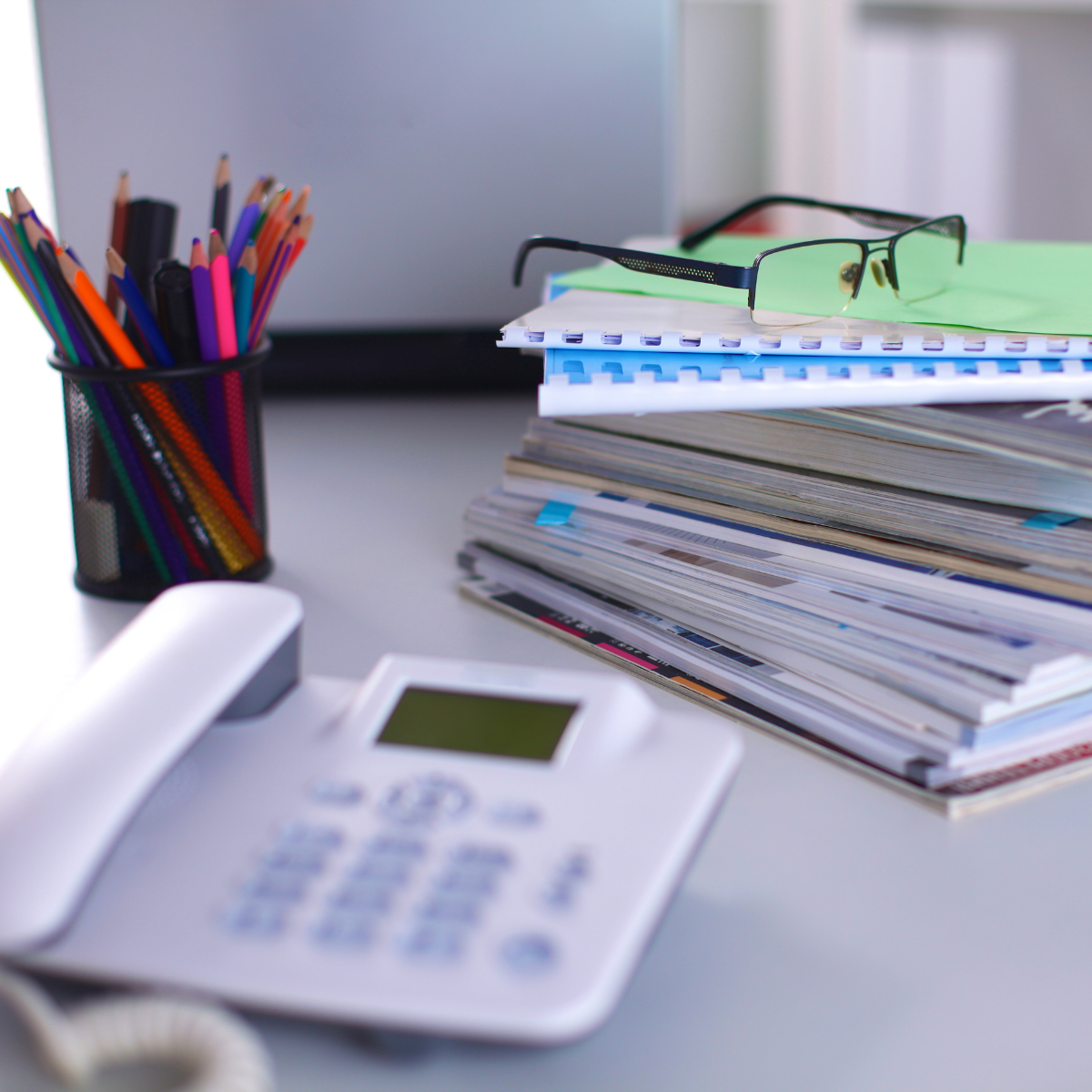
The "essentials" package for the super user - Recruiter
Backoffice customization training for agencies that only recruit on a permanent basis, for the project manager.
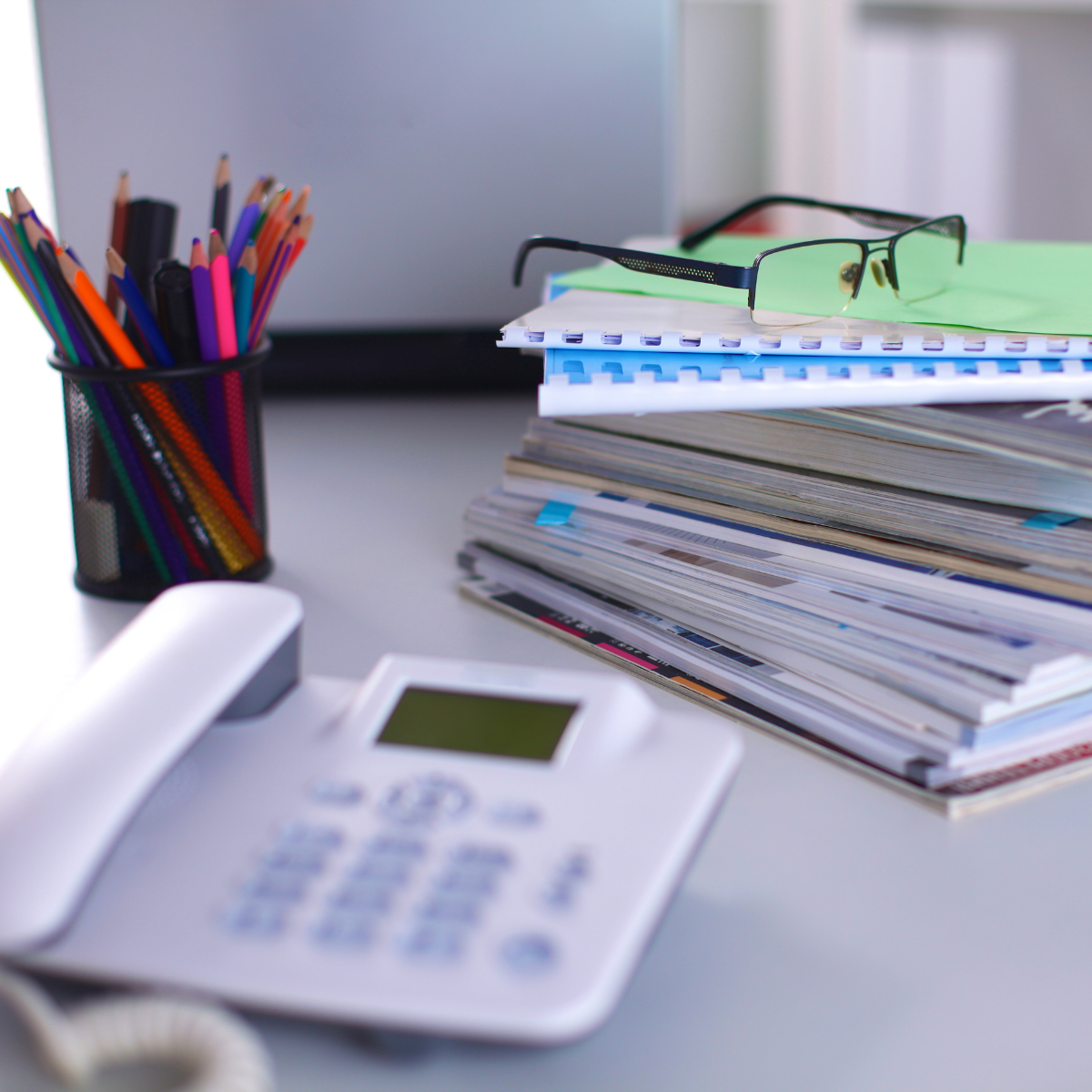
The "essentials" package for super users - Complete license
Training for project managers, covering only the essentials for migration to version 5.
– Comprehensive training on Web portal customization.
– Basic training on the new grouped shifts requests.
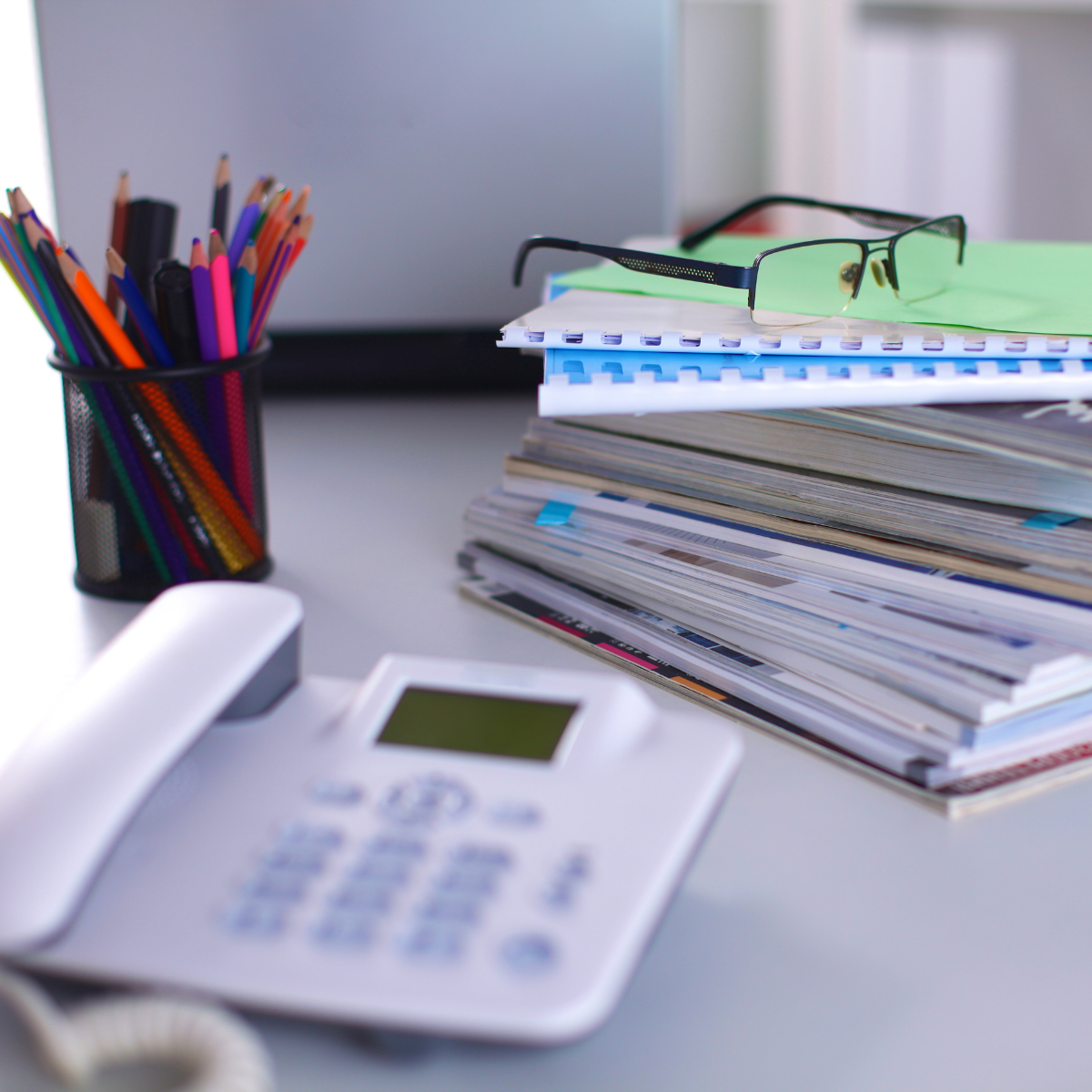
The "Complete” package for super user
In addition to the content included in the “Essentials” package for super users, this package includes demonstrations of some of the major new features of version 5, introduced a little later, including split shifts, schedule templates for requests, customization of templates by client, assignment modes and web exceptions, and much more.
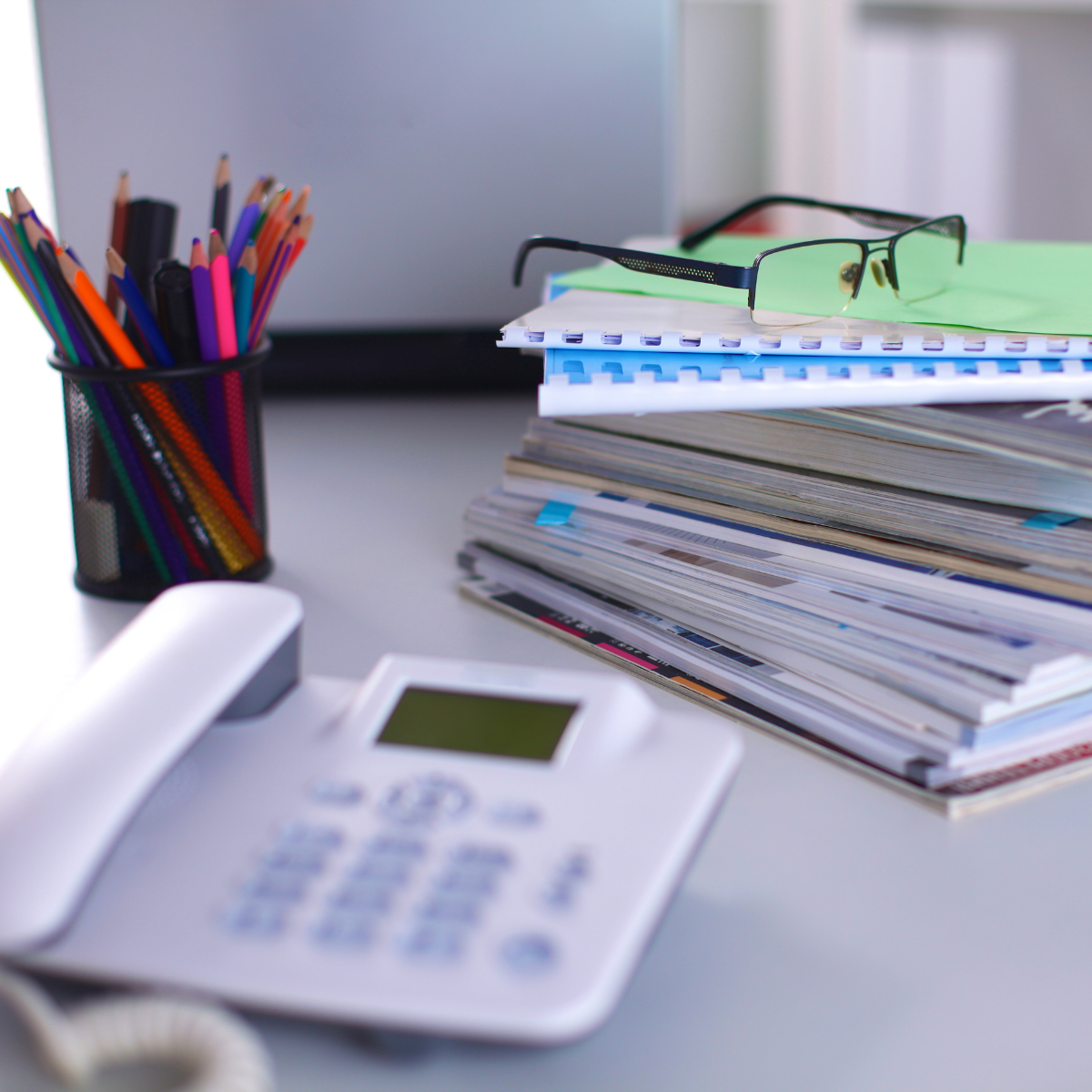
The essentials for users
This package is offered to clients who would like us to provide for the essential changes in version 5. This training can be scheduled just before the go-live, once all the adjustments have been made, tested and validated.
Our solution
Resources
Contact info
201 Saint-Louis Street Local 103, Saint-Jean-sur-Richelieu, Quebec J3B 1X9
1 844-849-7746
info@primlogix.com
© 2025 | PRIM Logix | Privacy Policy